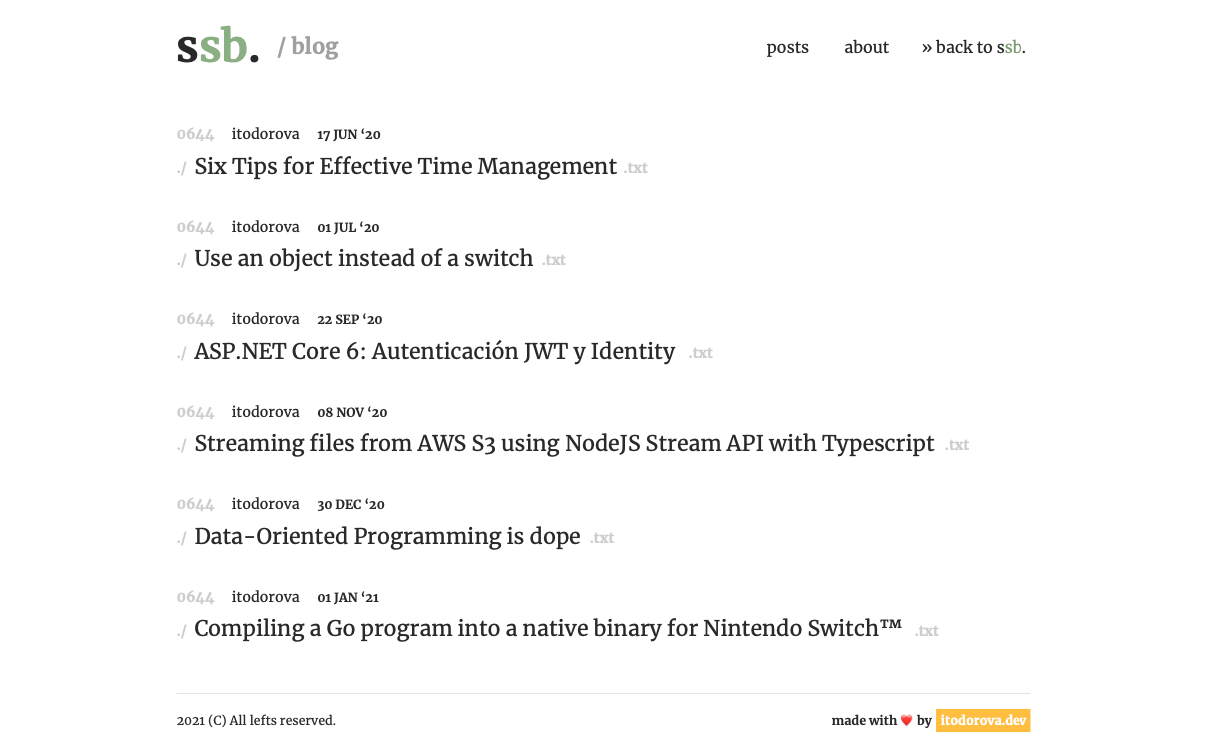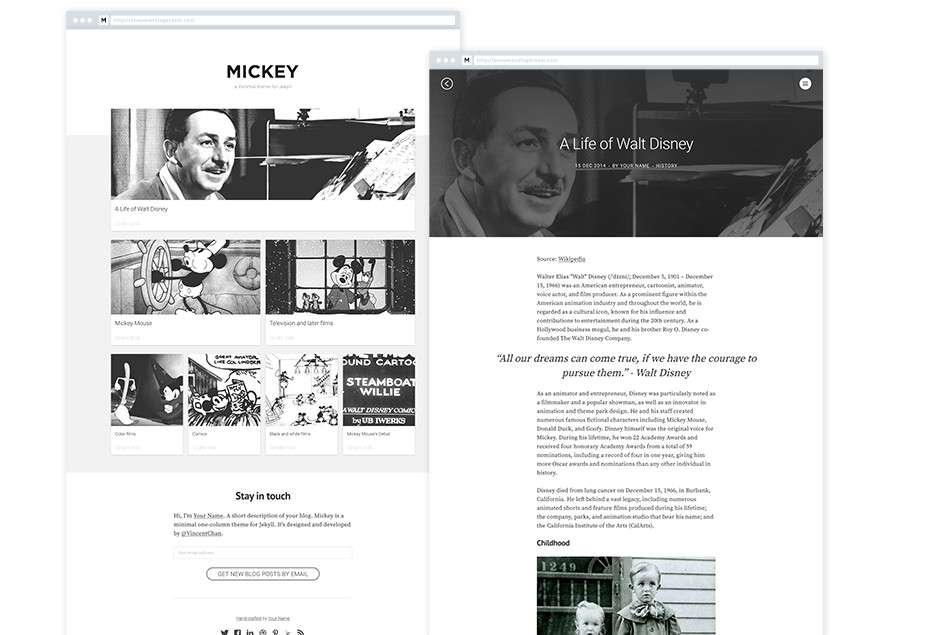jekyll-theme-superb
This is a simple Jekyll theme that uses tailwindCSS’s-based ui-kit of simplysuperb. My blog uses it currently, so you can see it live at: https://blog.simplysuperb.app/. Additionally, here’s a screenshot*:
* Article titles were copied from dev.to‘s homepage at the time of designing of this template.
Installation
Add this line to your Jekyll site’s Gemfile:
gem "jekyll-theme-superb"
And add this line to your Jekyll site’s _config.yml:
theme: jekyll-theme-superb
And then execute:
$ bundle
Or install it yourself as:
$ gem install jekyll-theme-superb
Usage
Theme has a post layout used for displaying a single post, an index layout used for displaying all posts and a page layout that differs slightly from the post layout.
Configuration
Additional to other config options already present in jekyll itself, this theme also has:
- subtitle: Shown next to the name of the blog (top left corner, visible desktop only)
Contributing
Bug reports and pull requests are welcome on GitHub at https://github.com/simplysuperb-dev/jekyll-theme-superb. This project is intended to be a safe, welcoming space for collaboration, and contributors are expected to adhere to the Contributor Covenant code of conduct.
Development
To set up your environment to develop this theme, run bundle install and npm install.
To run postcss for the tailwind part:
npm run css:dev
To run jekyll and its processor:
npm run jekyll:dev
Note: You might checkout
concurrently, if you want to run both commands… wait for it… concurrently.
Releasing
First, make sure the theme runs smoothly (or at all) locally.
Then create the 💎
gem build jekyll-theme-superb.gemspec
Lastly, publish it to the ☁️
gem push jekyll-theme-superb-*.gem
License
The theme is available as open source under the terms of the MIT License.
GitHub
Looking for Support or Custom Solutions?
We specialize in creating stunning, fully-customized Jekyll websites tailored to your needs.
If you need assistance with setup, customization, or support, don't hesitate to contact us.
CONTACT US