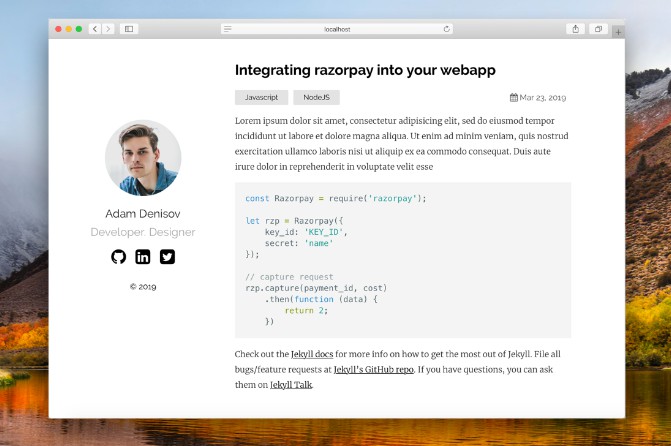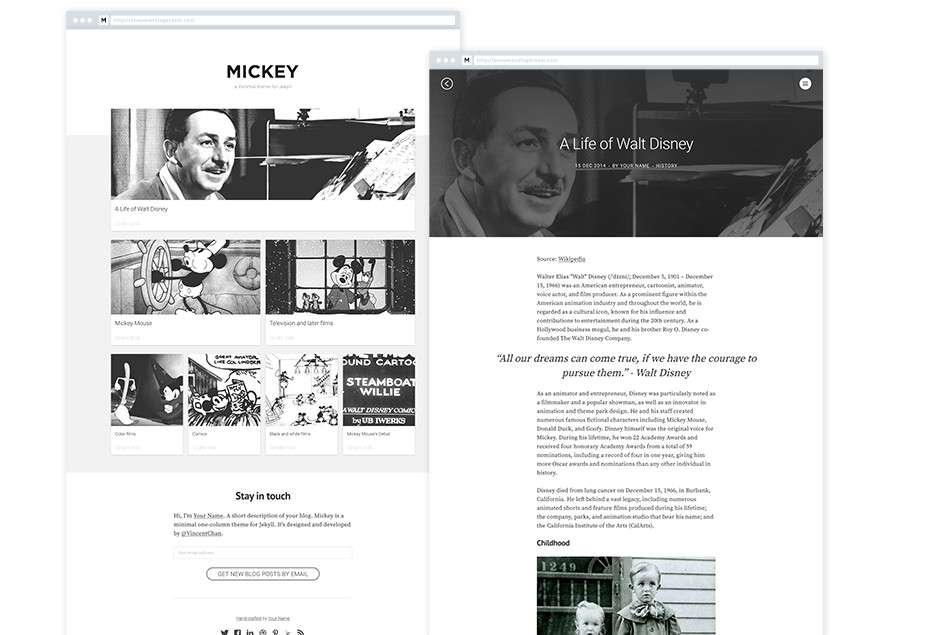plainwhite
Simplistic jekyll portfolio-style theme for writers.
Installation on Github Pages
Add this line to your site’s _config.yml:
remote_theme: thelehhman/plainwhite-jekyll
Installation
Add this line to your Jekyll site’s Gemfile:
gem "plainwhite"
And add this line to your Jekyll site’s _config.yml:
theme: plainwhite
And then execute:
$ bundle
Or install it yourself as:
$ gem install plainwhite
Usage
The “plainwhite” key in _config.yml is used to customize the theme data.
plainwhite:
name: Adam Denisov
tagline: Developer. Designer
date_format: "%b %-d, %Y"
social_links:
twitter: thelehhman
github: thelehhman
linkedIn: in/thelehhman # format: locale/username
Updating Placeholder Image
The placeholder portfolio image can be replaced by the desired image by placing it as assets/portfolio.png in your jekyll website.
Comments (Disqus)
Comments on posts can be enabled by specifying your disqus_shortname under plainwhite in _config.yml. For example,
plainwhite:
disqus_shortname: games
Google Analytics
It can be enabled by specifying your analytics id under plainwhite in _config.yml
plainwhite:
analytics_id: '< YOUR ID >'
Excerpts
Excerpts can be enabled by adding the following line to your _config.yml
show_excerpts: true
Layouts
- Home
- Page
- Post
Looking for Support or Custom Solutions?
We specialize in creating stunning, fully-customized Jekyll websites tailored to your needs.
If you need assistance with setup, customization, or support, don't hesitate to contact us.
CONTACT US