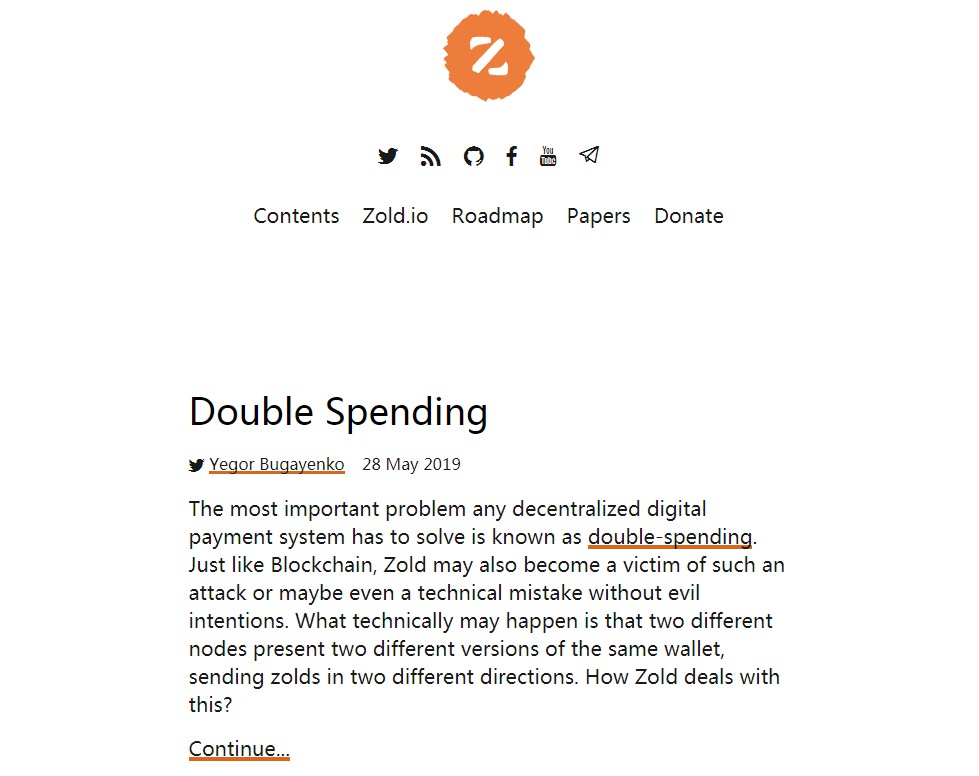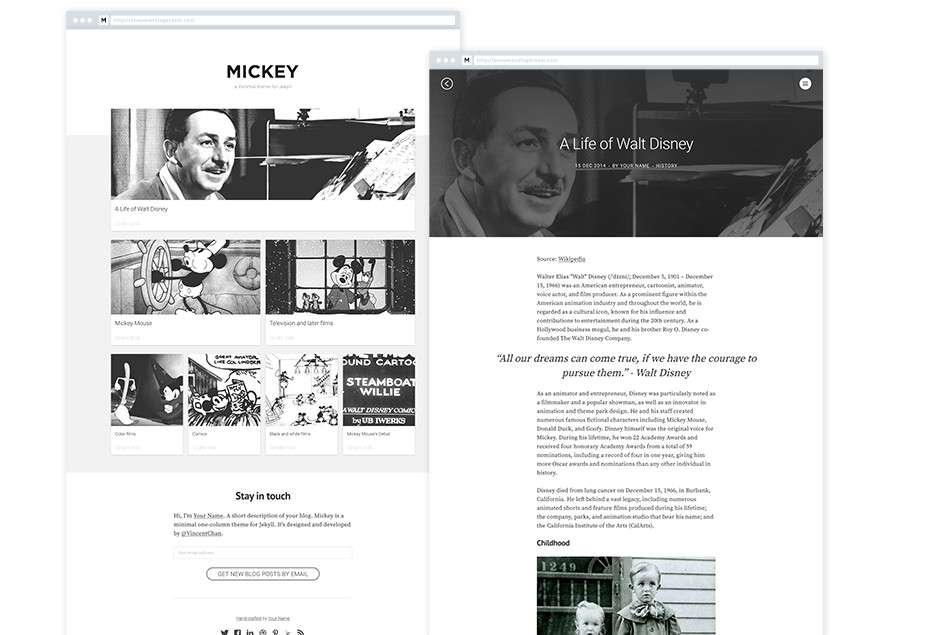Zold
If you want to contribute with an article, you should just submit a pull request with your new file in _drafts directory. You can use the existing example.md file as an example. Just create a copy of it, rename and make the necessary changes. Then, leave it in the _drafts directory and submit a pull request.
Here you can find the list of topics we are interested in.
If you want to see how your article looks in web, you can “run” the blog rendering engine locally. To do that, you will have to install Ruby 2.3+, Rubygems, and Bundler. Then, run this:
$ bundle update $ bundle exec jekyll serve –future –drafts
Then, open this URL in your browser: http://localhost:4000. You may continue making changes to your text in the _draftsdirectory and refresh the page.
Looking for Support or Custom Solutions?
We specialize in creating stunning, fully-customized Jekyll websites tailored to your needs.
If you need assistance with setup, customization, or support, don't hesitate to contact us.
CONTACT US