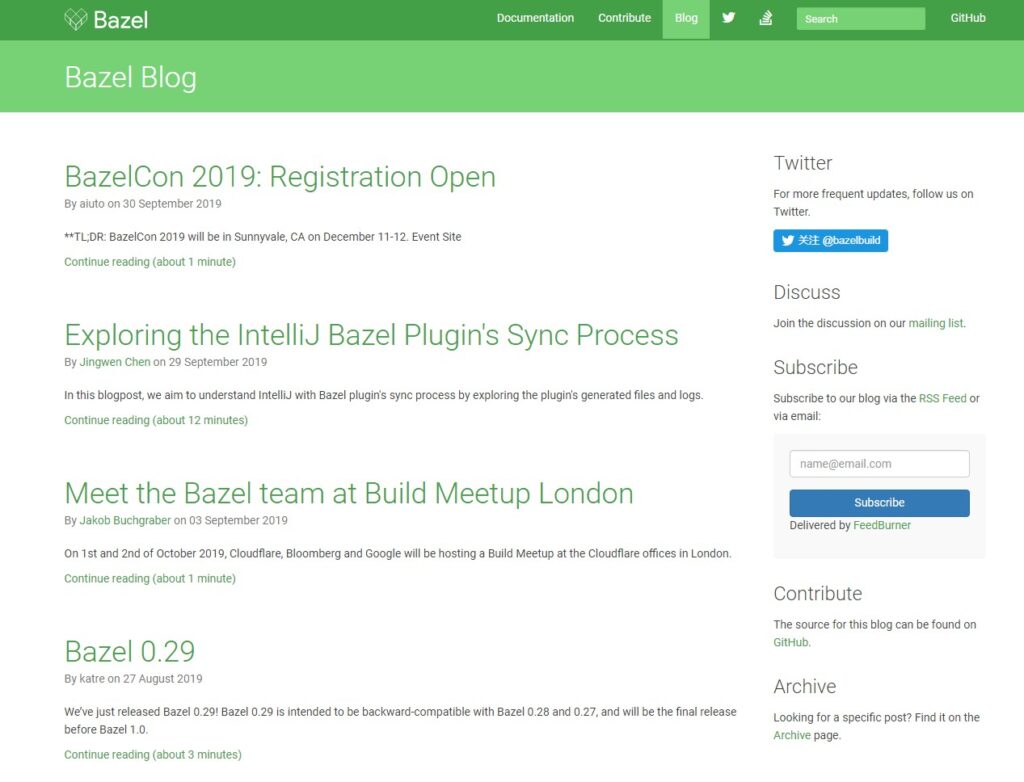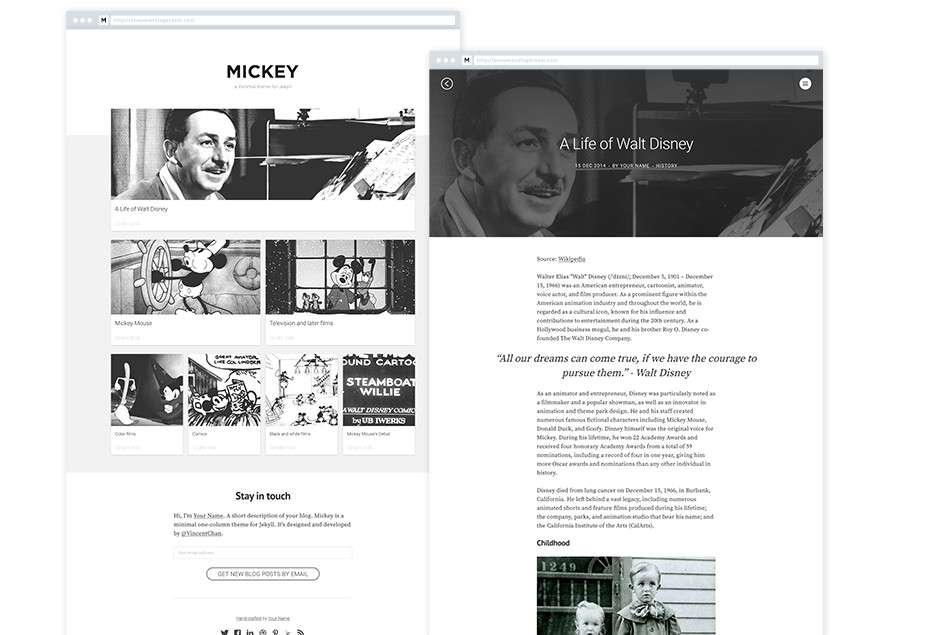Bazel blog
This repository hosts the content of the Bazel blog.
Writing a new blog post
Send a Pull Request adding a file to https://github.com/bazelbuild/bazel-blog/tree/master/_posts
using the following filename format: <year>-<month>-<day>-<title>.md This filename format
is required by the Jekyll processor.
Begin your post with the following lines:
---
layout: posts
title: <whatever>
authors:
- username1 # See _config.yml for the list of authors.
- username2
---
If you omit the layout, the blog post will not be formatted properly. If you
omit the title, it won’t have a title.
Write the body of your post below the “—“. If you have headers in your post,
use H2 and smaller headers (in makedown H2 is denoted by ##).
Prerequisites
To build the site, you will need Jekyll version 2.5.3 or
above. For instance, it can be installed with apt-get install jekyll on recent
Ubuntu (tested on 16.10).
To deploy the site, you will need gsutil
and to authenticate with gcloud auth login.
Running the website locally
To stage the site, run bazel run //:site.
See the Jekyll site if you need more info.
Deploying the website
The website is deployed automatically after new commits are merged into the master branch.
The update time is around 30 mins – ping ([email protected]) in case of problems.
Looking for Support or Custom Solutions?
We specialize in creating stunning, fully-customized Jekyll websites tailored to your needs.
If you need assistance with setup, customization, or support, don't hesitate to contact us.
CONTACT US