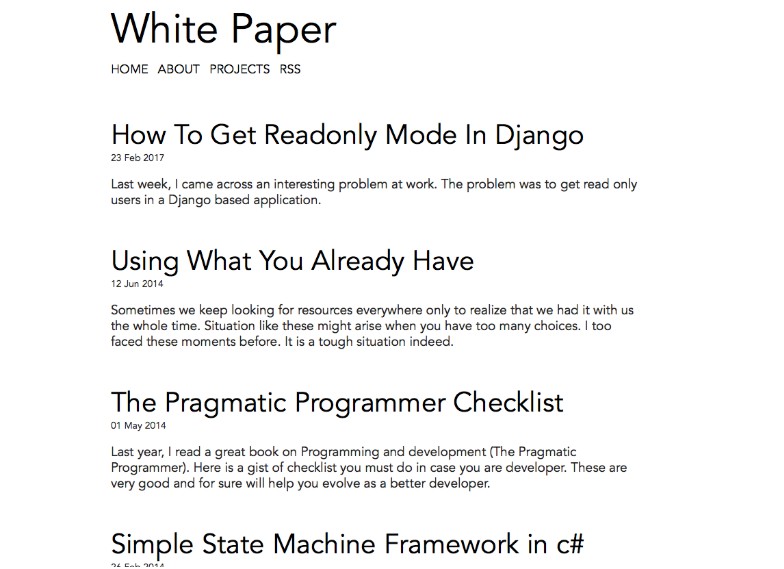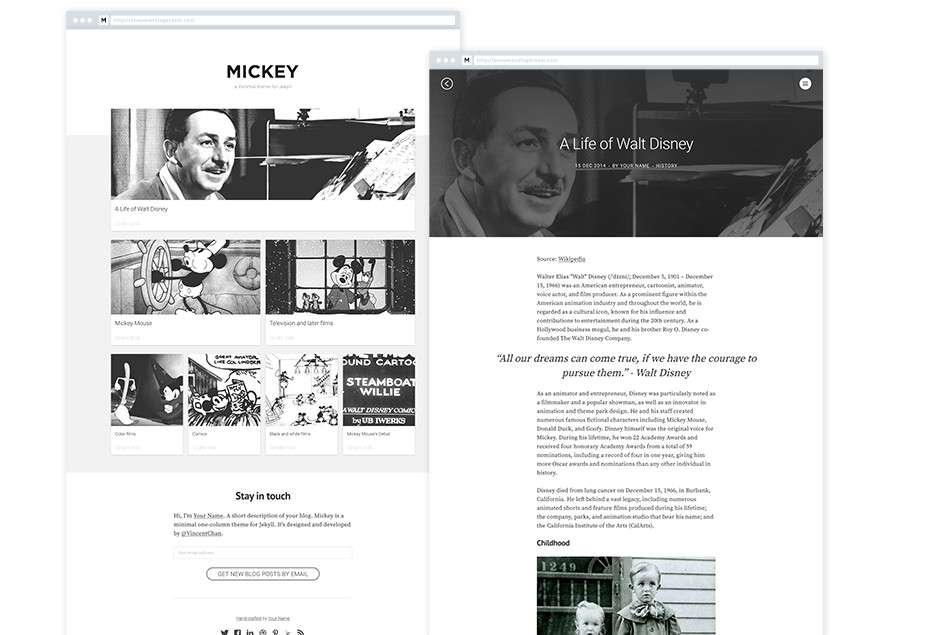White Paper
White Paper is a theme for Jekyll. It is built keeping content in focus and is best for writers/developers who also like to share code with their essays.
How to use White Paper
Fork the repo to your account by clicking the button on the top right as shown in the image:
 and then where you want to fork it as shown below.
and then where you want to fork it as shown below.
Next, Go the the project settings and change the repository name to <username>.github.io where username is your username.
Change these entries in the _config.yml file:
Also, change this line in head.html link
<!-- From this -->
<link rel="stylesheet" href=" {{ '/css/main.min.css' | relative_url }}" type="text/css" />
<!-- To this -->
<link rel="stylesheet" href=" {{ '/css/main.min.css' | absolute_url }}" type="text/css" />
This will make sure that the path of CSS is correct and the theme loads correctly.
master_repo: false
url: "<username>.github.io"
rtl: false # change to true if posts is in Arabic/other Right to left language.
Also, change all other fields in the _config.yml file to your choice.
Installation
Local Development
This theme requires you to install couple of tools first to setup jekyll locally.
git clone [email protected]:vinitkumar/white-paper.git
# If you have ruby installed.
gem install jekyll bundler
# If you have node installed.
npm install
sudo npm install -g grunt-cli #to get the task runner for grunt.
bundle install
jekyll serve
# on running the serve script, the site will be live on
http://127.0.0.1:4000
This theme uses grunt to concat & minify the css for best performance. In order to prepare the css build. Run grunt
It will create a main.min.css file in the css folder.
Switch Syntax Highlighting.
This theme also provides syntax highlighting in different theme. Inside css folder, there is a syntax folder.
.
├── emacs.css
├── github.css
├── monokai.css
├── native.css
├── syntax.css
└── vim.css
Now in the gruntfiles.js
concat: {
dist: {
src: [
'css/base.css',
'css/sytax/emacs.css', // change this to another theme if you prefer, like vim.css and run grunt
'css/octicons.css'
],
dest: 'css/<%= pkg.name %>.add.css'
}
}
Looking for Support or Custom Solutions?
We specialize in creating stunning, fully-customized Jekyll websites tailored to your needs.
If you need assistance with setup, customization, or support, don't hesitate to contact us.
CONTACT US