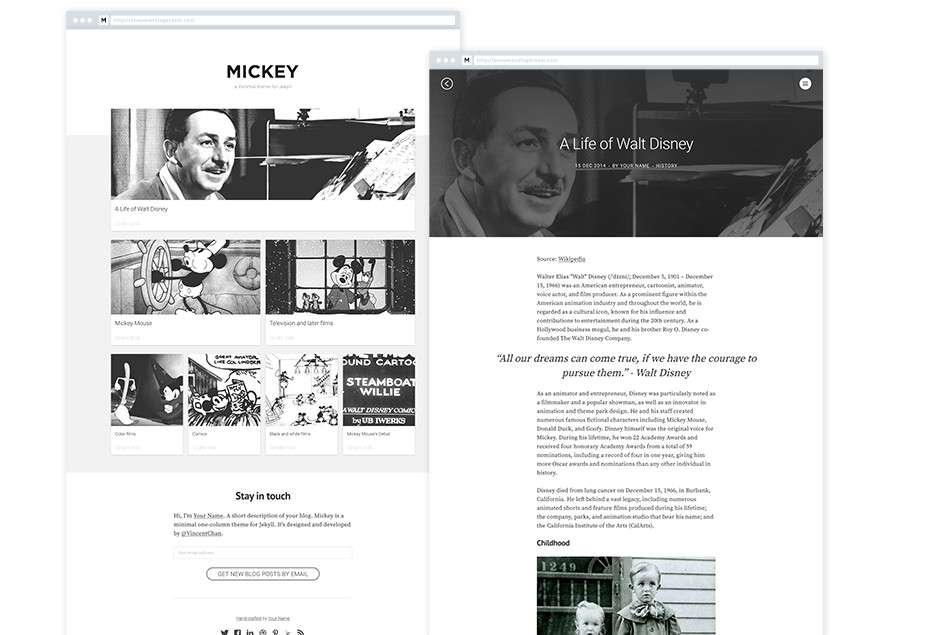Samdoidge
Welcome to your new Jekyll theme! In this directory, you’ll find the files you need to be able to package up your theme into a gem. Put your layouts in _layouts, your includes in _includes and your sass in _sass. To experiment with this code, add some sample content and run bundle exec jekyll serve – this directory is setup just like a Jekyll site!
TODO: Delete this and the text above, and describe your gem
Installation
Add this line to your Jekyll site’s Gemfile:
gem "samdoidge-jekyll-theme"
And add this line to your Jekyll site’s _config.yml:
theme: samdoidge-jekyll-theme
And then execute:
$ bundle
Or install it yourself as:
$ gem install samdoidge-jekyll-theme
Usage
From the project folder, run bundle exec jekyll serve to serve locally.
Looking for Support or Custom Solutions?
We specialize in creating stunning, fully-customized Jekyll websites tailored to your needs.
If you need assistance with setup, customization, or support, don't hesitate to contact us.
CONTACT US