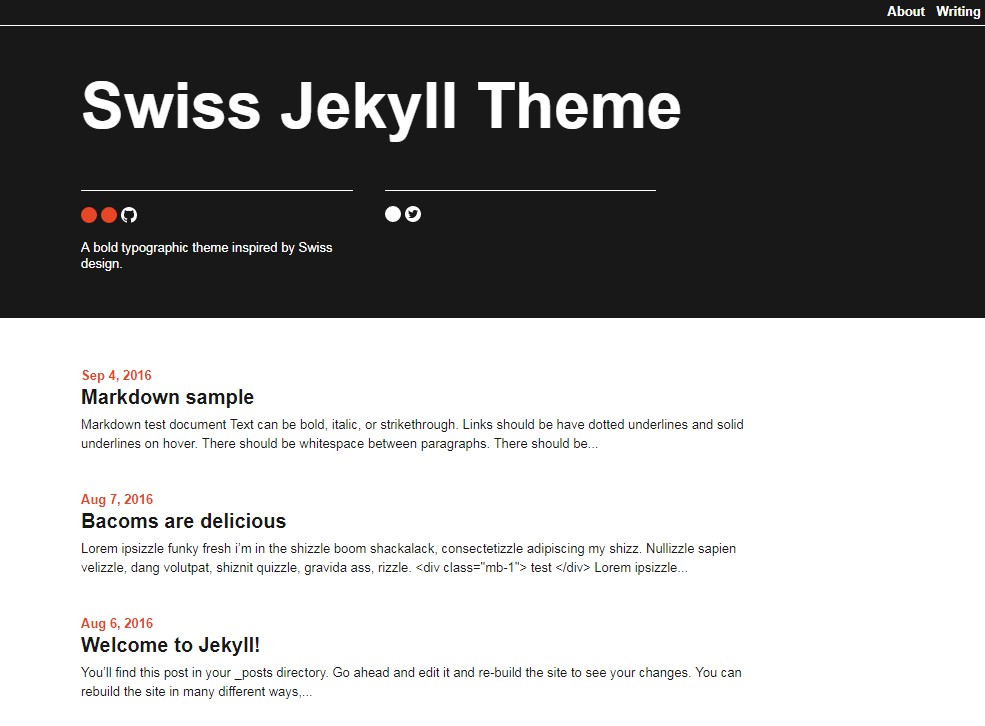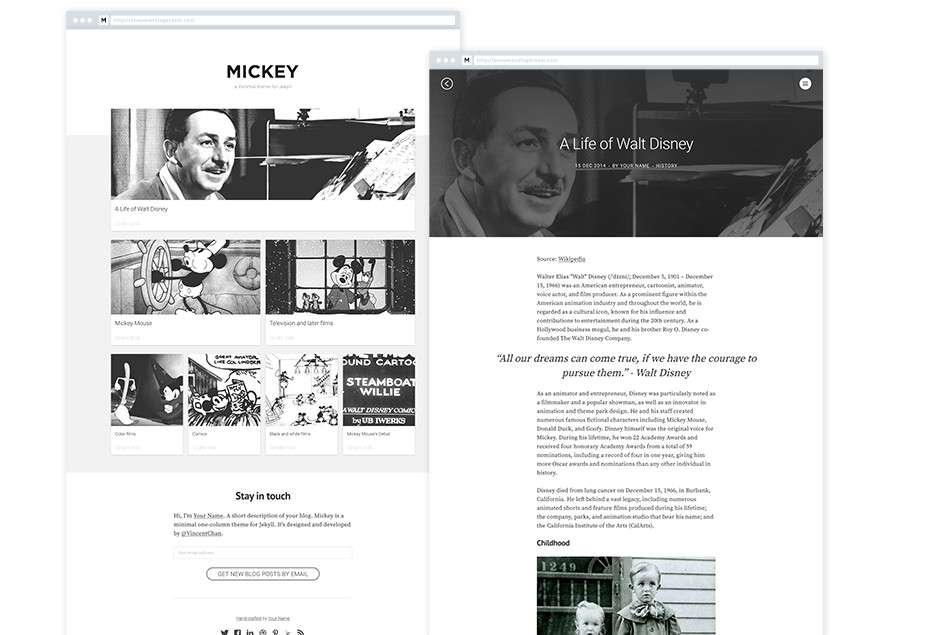Swiss Jekyll Theme
Swiss is a bold Jekyll theme inspired by Swiss design and the works of Massimo Vignelli. This theme lends itself well to sites heavy on written content.
Features:
- Mobile-first design ensures this theme performs fastest on mobile while scaling elegantly to desktop-size screens.
- Designed for blogs and sites heavy on written content, with bold typography styles, homepage summaries, and previous/next snippets.
- Supports a wide range of HTML elements and markdown.
- Flexible styles that can be reused for customization without adding additional CSS.
- Dynamically generated navigation links. See docs for adding pages with specific post category for-loops.
Installation
Add this line to your Jekyll site’s Gemfile:
gem “github-pages”, group: :jekyll_plugins
And add this line to your Jekyll site:
remote_theme: broccolini/swiss
And then execute:
$ bundle
Usage
This theme comes in eight different color variations. The default is set to the black theme, to change to a different theme edit the config under theme_color: black to one of the following colors:
theme_color: black |
theme_color: red |
 |
 |
theme_color: white |
theme_color: gray |
 |
 |
theme_color: blue |
theme_color: magenta |
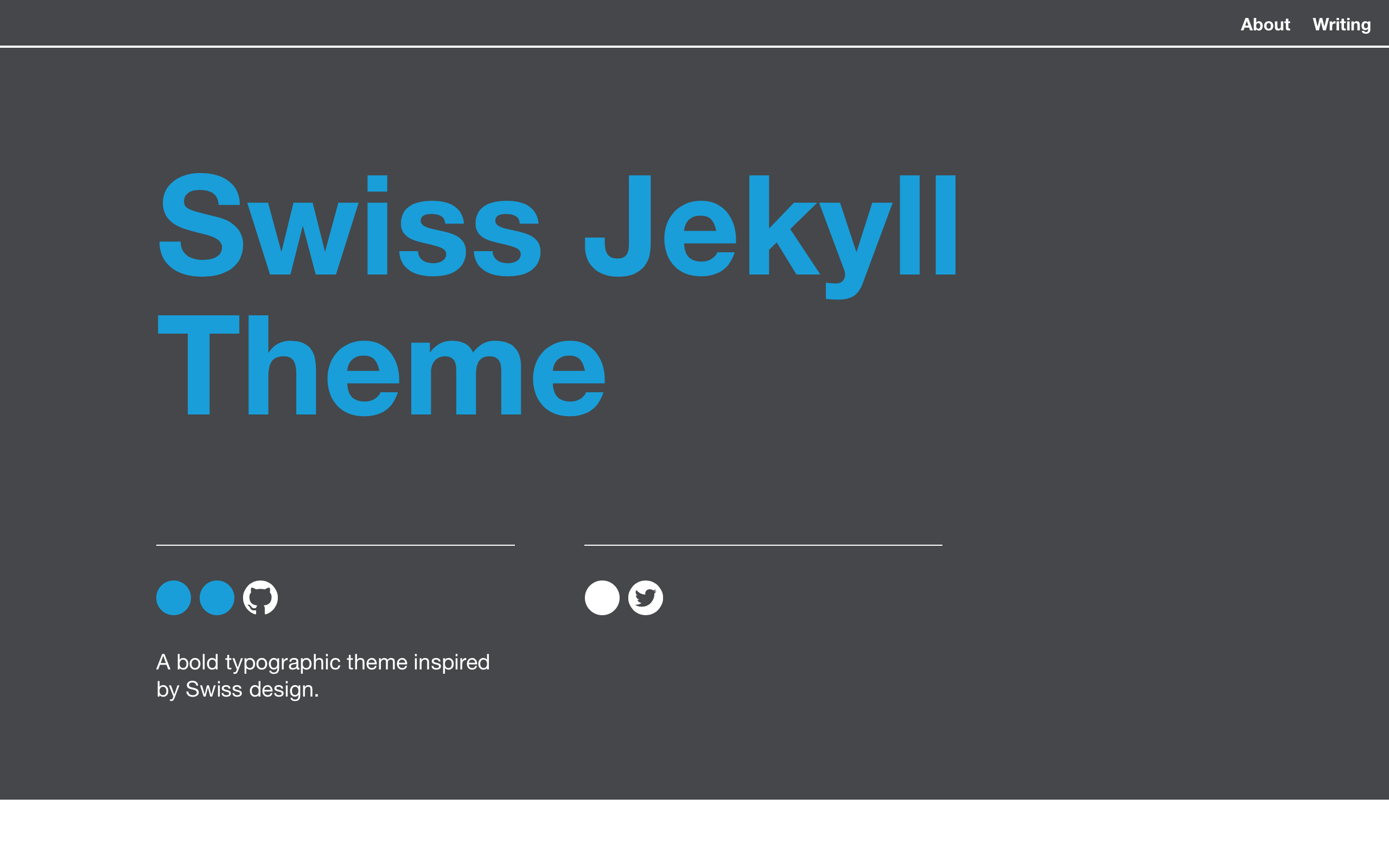 |
 |
theme_color: orange |
theme_color: yellow |
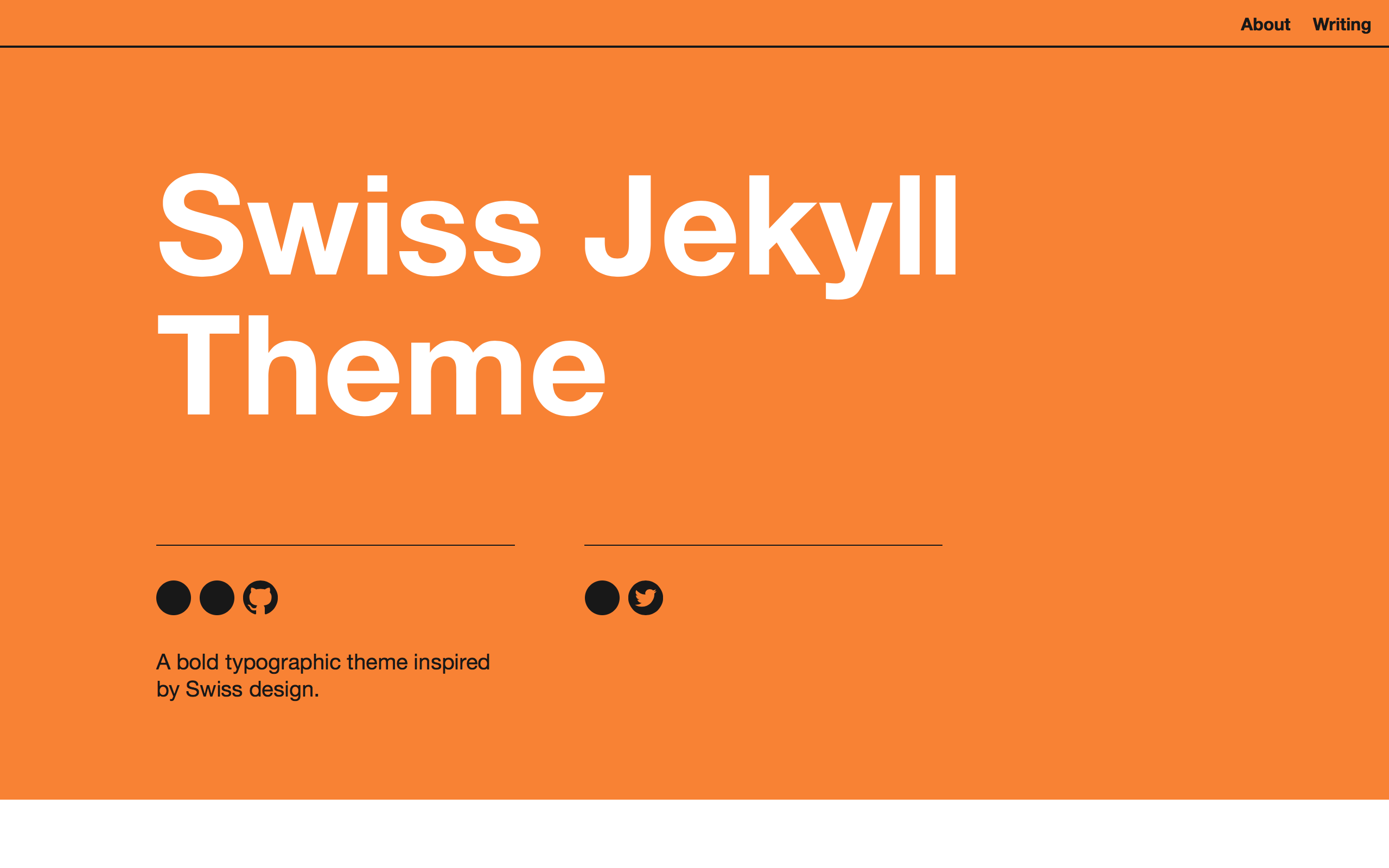 |
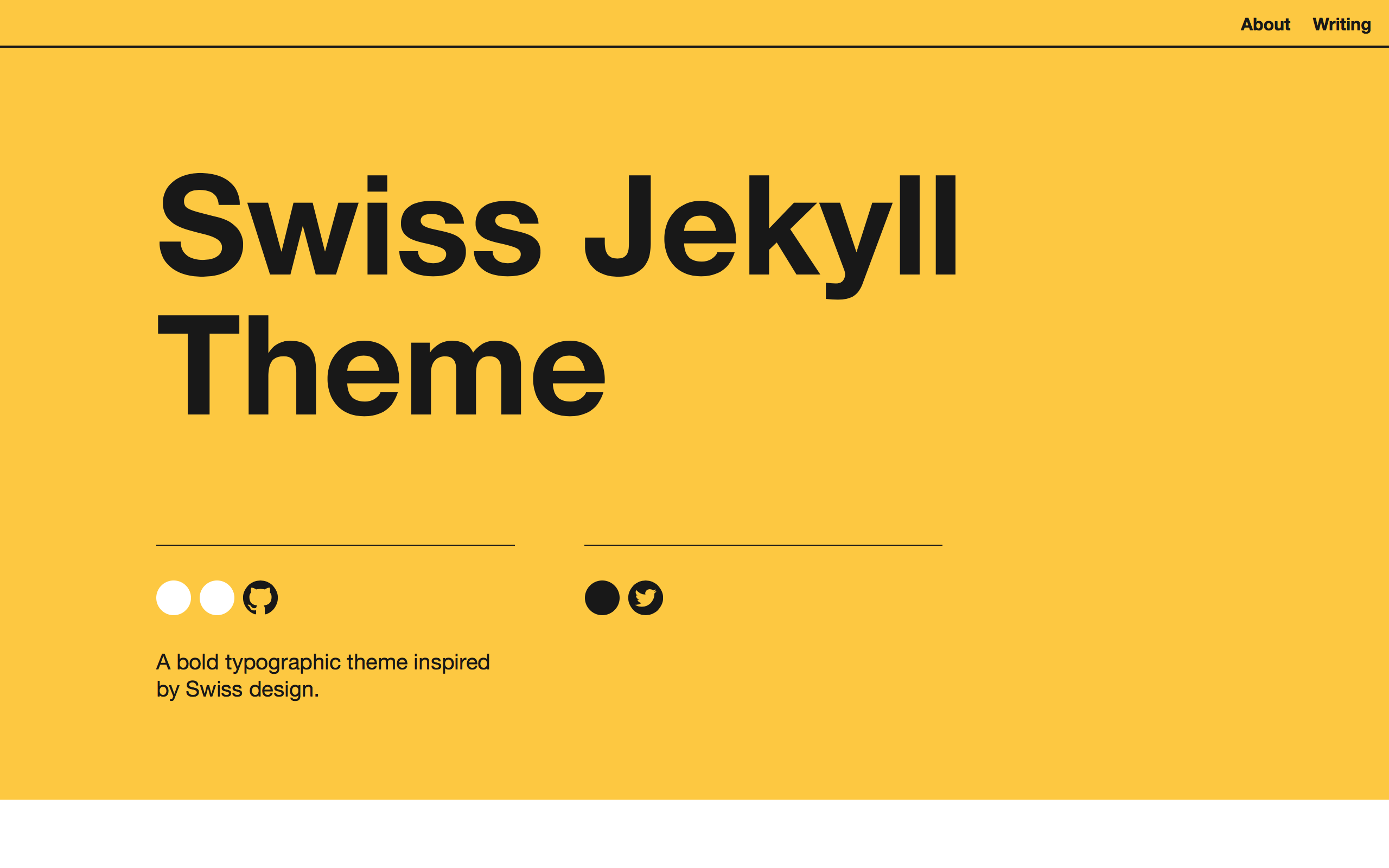 |
Contributing
Bug reports and pull requests are welcome on GitHub at https://github.com/broccolini/swiss. This project is intended to be a safe, welcoming space for collaboration, and contributors are expected to adhere to the Contributor Covenant code of conduct.
Development
To set up your environment to develop this theme, run bundle install.
Your theme is setup just like a normal Jekyll site! To test your theme, run bundle exec jekyll serve and open your browser at http://localhost:4000. This starts a Jekyll server using your theme. Add pages, documents, data, etc. like normal to test your theme’s contents. As you make modifications to your theme and to your content, your site will regenerate and you should see the changes in the browser after a refresh, just like normal.
When your theme is released, only the files in _layouts, _includes, and _sass tracked with Git will be released.
Looking for Support or Custom Solutions?
We specialize in creating stunning, fully-customized Jekyll websites tailored to your needs.
If you need assistance with setup, customization, or support, don't hesitate to contact us.
CONTACT US