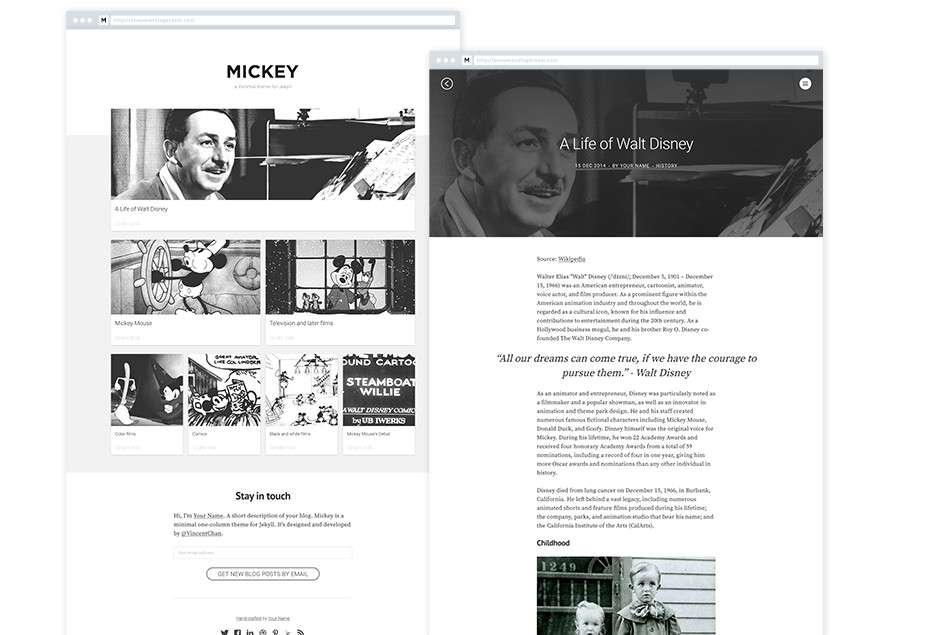programming-pages
a Jekyll theme for publishing code documentation to GitHub pages.
installation
as a remote theme
Specify pixeldroid/programming-pages as your remote theme in _config.yml:
plugins: – jekyll-remote-theme remote_theme: pixeldroid/programming-pages
as a gem
Follow the Jekyll directions for installing a gem-based theme
Gemfile:
gem ‘programming-pages’
_config.yml:
theme: programming-pages
as a local copy of the files
- Download the latest release
- Extract it into your project under a folder of your choice (e.g.
docs/)
usage
first:
- Configure a publishing source for GitHub Pages so GitHub knows where to find your documentation.
- Author documentation
- Push to GitHub
- Visit your documentation site at https://<
username>.github.io/<project> - repeat
building
programming pages depends on Jekyll, Semantic UI, and jQuery. The dependencies are all captured and coordinated in the source of this project, but if you want to update a dependency or change its configuration, you’ll need to be able to build them from source.
building the static site locally
first:
- install jekyll and the github-pages gem:
bundle install
rake docsopen http://localhost:4000/
generating the semantic ui files
first:
- ensure you can build semantic ui (requires nodejs, npm, gulp):
gulp build - check out the programming-pages branch of the pixeldroid fork of semantic ui
rake semantic[‘/path/to/programming-pages-semantic’]
semantic ui modules
The Semantic UI modules required by this project are declared in build/semantic/semantic.json.
generating the jQuery file
first
- ensure you can build jQuery (requires nodejs, grunt):
grunt default
grunt custom:-ajax,-wrap remove_map_commentcp /path/to/jquery/dist/jquery.min.js /path/to/programming-pages/_includes/scripts/jquery/jquery-<version>.custom.min.js
Don’t forget to update assets/site.js with the new filename.
jQuery modules
Smaller custom subsets of the jQuery library can be built by excluding unwanted modules. (see https://github.com/jquery/jquery#modules)
This project excludes the following unused modules to reduce file size:
excluded
ajaxwrap
required
attrclassescorecssdatadeferred(required foreffects)deprecated(for jQuery Address’s use ofbind)dimensionseffectseventsfilteringinitmanipulationoffsetsparseHTMLpropreadytraversingval
Looking for Support or Custom Solutions?
We specialize in creating stunning, fully-customized Jekyll websites tailored to your needs.
If you need assistance with setup, customization, or support, don't hesitate to contact us.
CONTACT US