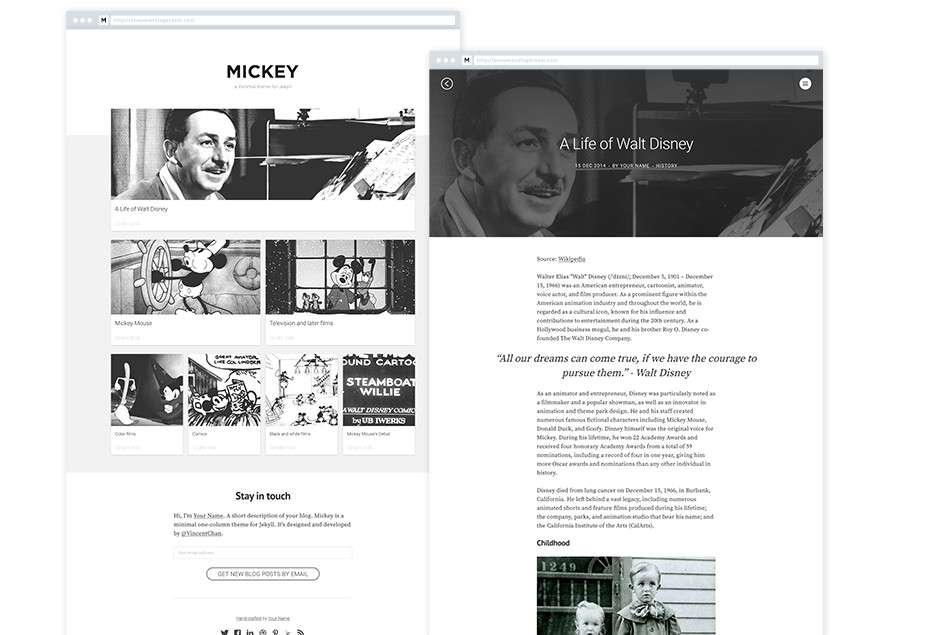Lagrange
Lagrange is a minimalist Jekyll theme for running a personal blog or site for free through Github Pages, or on your own server. Everything that you will ever need to know about this Jekyll theme is included in the README below.

Notable features
- Compatible with GitHub Pages.
- Support for Jekyll’s built-in Sass/SCSS preprocessor and data files for making customizing easier.
- Google Analytics support.
- Commenting support powered by Disqus.
- Optimized for search engines.
- LaTeX support through MathJax.
Lagrange is a Jekyll theme that was built to be 100% compatible with GitHub Pages. If you are unfamiliar with GitHub Pages, you can check out their documentation for more information. Jonathan McGlone’s guide on creating and hosting a personal site on GitHub is also a good resource.
What is Jekyll?
Jekyll is a simple, blog-aware, static site generator for personal, project, or organization sites. Basically, Jekyll takes your page content along with template files and produces a complete website. For more information, visit the official Jekyll site for their documentation. Codecademy also offers a great course on how to deploy a Jekyll site for complete beginners.
Never Used Jekyll Before?
The beauty of hosting your website on GitHub is that you don’t have to actually have Jekyll installed on your computer. Everything can be done through the GitHub code editor, with minimal knowledge of how to use Jekyll or the command line. All you have to do is add your posts to the _posts directory and edit the _config.yml file to change the site settings. With some rudimentary knowledge of HTML and CSS, you can even modify the site to your liking. This can all be done through the GitHub code editor, which acts like a content management system (CMS).
Looking for Support or Custom Solutions?
We specialize in creating stunning, fully-customized Jekyll websites tailored to your needs.
If you need assistance with setup, customization, or support, don't hesitate to contact us.
CONTACT US